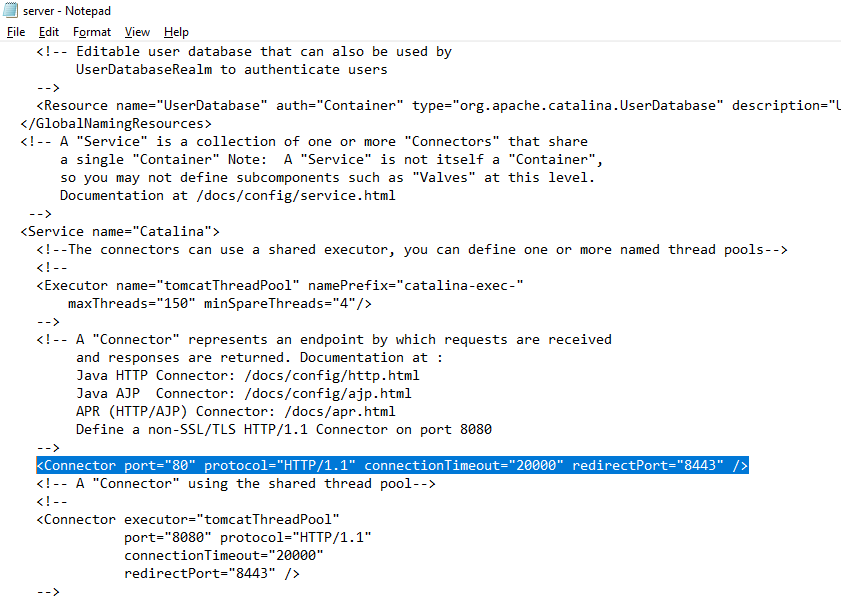Note that this works only on self-hosted server, as cloud servers access to server.xml is protected.
.- Edit C:\RapPrereqs\Tomcat\conf\server.xml
- Find this line:
<Connector port="80" protocol="HTTP/1.1" connectionTimeout="20000" redirectPort="8443" />
- Replace "80" with a port of your choice, save the file and restart the Apache Tomcat server (or reboot the machine).
- Remember to change the port number on the Cameyo server's page, under the External host name - Ports.