In the Company Settings page, in the Advanced section, find the field named Private storage:
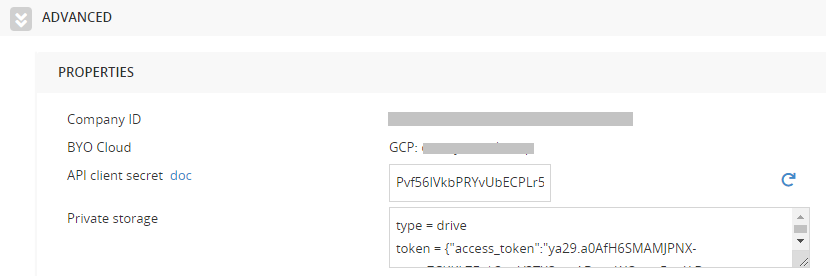
Insert the storage configuration and click save.
Storage configuration follows the RClone storage configuration syntax.
Azure Blob example:
type = azureblob account = myblobstorage key = iBMxr5nhgFHirewoterertKERtngfNDGFGFD0234J==
FTP example:
type = ftp
host = ftp.example.com
user = username
pass = qyfNU_HOE3aOpcslrnz52JdWThEiNw9LDK3C7A
It is recommended to create these settings using the RClone tool, using command-line "rclone config", adding a new remote. You can then test it using RClone, and finally copy the contents of the resulting RClone configuration file which is typically in %USERPROFILE%\.config\rclone\rclone.config
Click "Save changes" when done, and restart your Cameyo server's service.
