To install Cameyo Native Player with any deployment software we have created an MSI
Manual installation
By double clicking the MSI you can install it manually
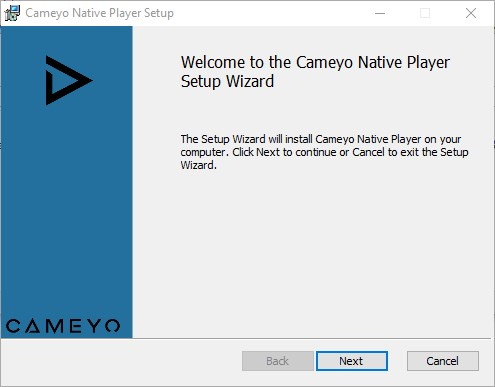
Accept the license agreement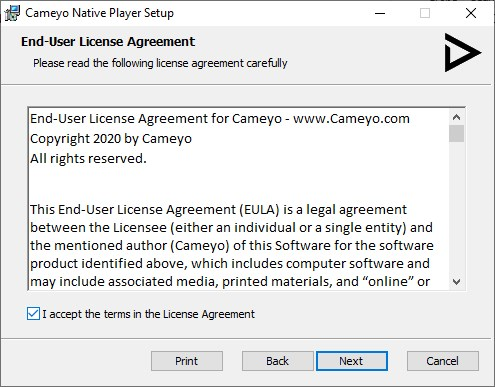
Choose the setup type
· Typical: Installs only the Native Player
· Custom: You can select which options you want to install (see next screen)
· Complete: Installs all features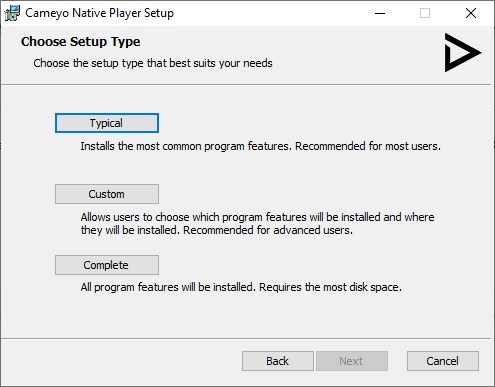
Enable the features you want when selecting "Custom Setup"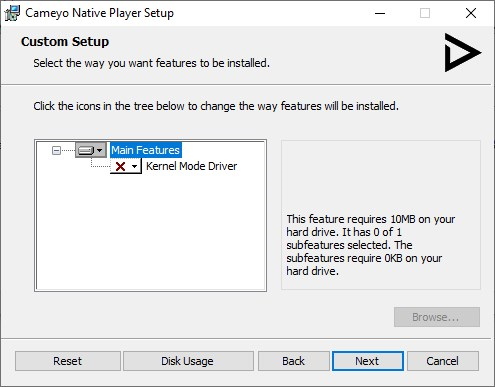
Click [Install] to start the installation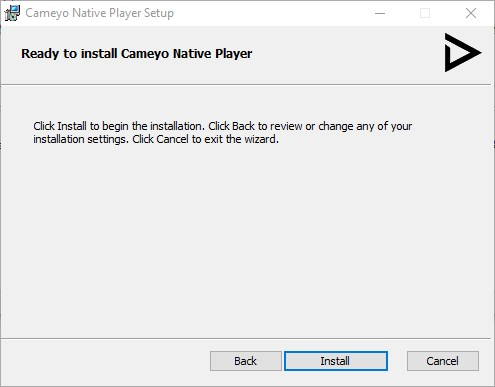
Automated (Silent) installation
msiexec /i <mysource>\CameyoPlay.msi /l* %TEMP%\CameyoPlayInstall.log INSTALL_KERNELMODE=1
This is just a sample if how to start a silent installation (incl. logging and kernel mode driver install) from command line. Use this for your deployment software accordingly
Public properties
| INSTALL_KERNELMODE=1 | Installs kernel mode drivers for USB |
| ADDLOCAL=ALL | Installs all features (Complete) |
| REBOOT=ReallySuppress | Doesn't ask for a reboot |
Notes
Be aware that installing the kernel mode driver requires a reboot of the computer. To suppress a reboot, use the REBOOT=ReallySuppress property.
The installer is designed to take care of multiple users working on the same computer. The very first time a user logs in, the necessary steps will be executed.
