When installing Cameyo server over a previous RDS or Citrix server, you might be presented with a Windows error message "Remote Desktop License Issue":
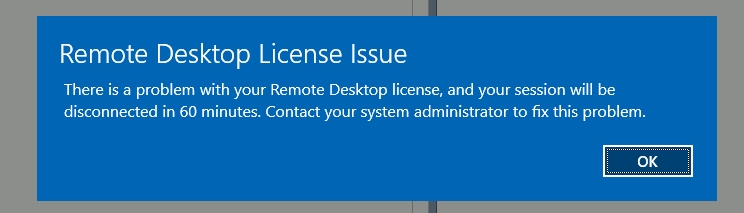
This likely means that your server's RDS licensing is configured for domain users, but not for local users. By default Cameyo is configured to use local users.
To resolve this, you can remove the previous licensing settings using the following registry changes ("-" means deletion), and rebooting your server:
Windows Registry Editor Version 5.00
[HKEY_LOCAL_MACHINE\SOFTWARE\Policies\Microsoft\Windows NT\Terminal Services]
"fDisableTerminalServerTooltip"=dword:00000001
"fSecureLicensing"=-
"LicenseServers"=-
"LicensingMode"=-
