Running server applications with a variable command-line provided by URL
After you publish an application in Cameyo, you can modify its command-line arguments. You can do it through the Web portal:
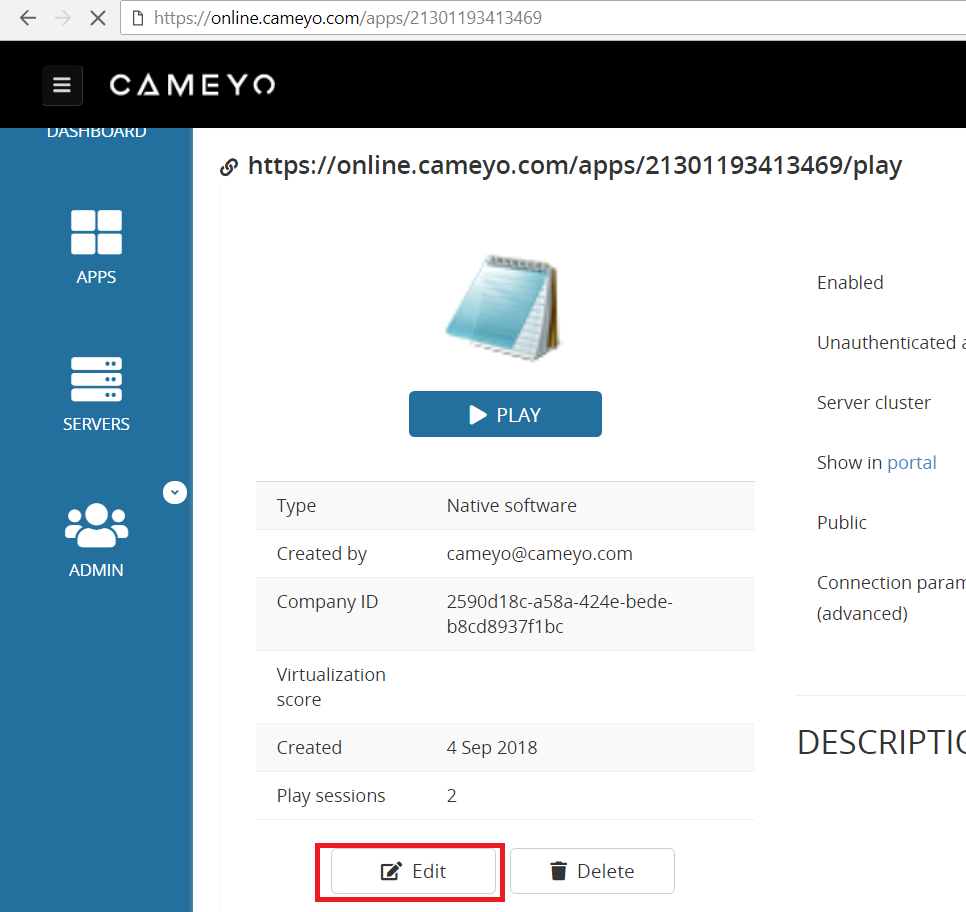
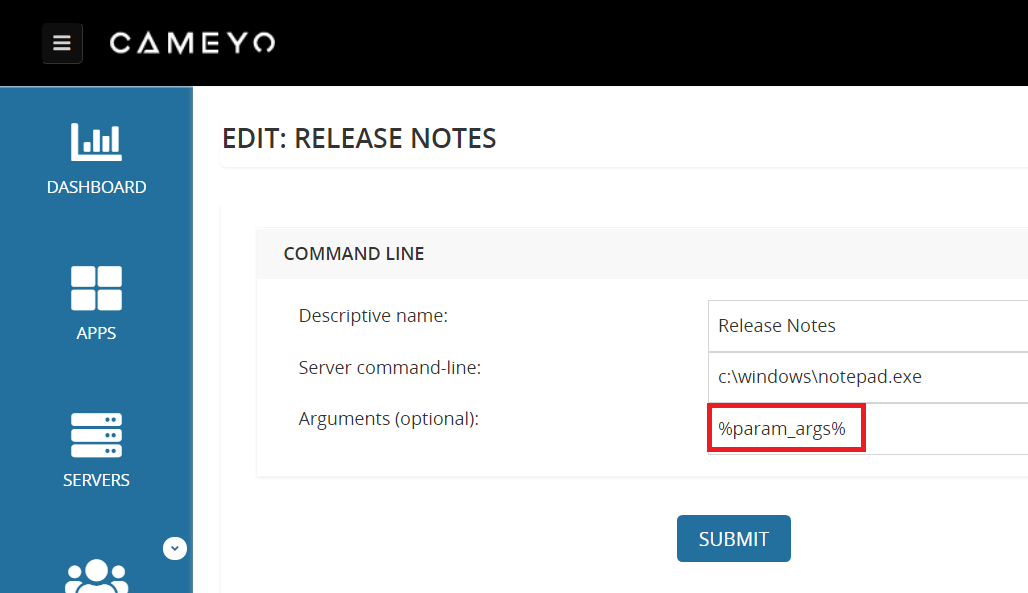
Or directly from the server:

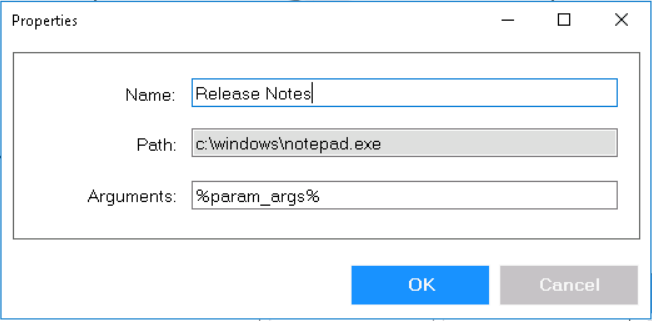
In the arguments field you can insert special value %param_args%. This value will be automatically replaced by the URL variable "args", which can be provided along with URL calls.
Example:
App publishing:
Path: c:\Windows\system32\calc.exe
Arguments: %param_args%
Sample Play URL call:
https://online.cameyo.com/apps/{appid}/play?args=/Hello
Resulting server-side command line:
c:\Windows\system32\calc.exe /Hello
Advanced topics
File download as a parameter
In the URL's args variable, you can insert a special value (cyo-dl![http(s)://...]). In this case, the server will download the file from the specified URL and will replace it with its name within the command-line.
App publishing:
Path: c:\Windows\system32\calc.exe
Arguments: %param_args%
Sample Play URL call:
Resulting server-side command line:
c:\Windows\system32\calc.exe C:\TempPath\BuildPkgSample.xml ← file downloaded from the provided URL
Note: the local path for the file is arbitrarily chosen and may vary.
Other parameter types
In addition to %param_args%, other parameters can be substituted as parameters:
- %user_ip%: substituted with user's IP.
- %user_email%: substituted with user's email.
- %user_uid%: substituted with user's unique identifier (GUID).
- %group_uid%: substituted with user's group unique identifier (GUID). Only applies to users assigned to a user group.
- %group_name%: substituted with user's group name. Only applies to users assigned to a user group.
- %user_metadata%: substituted with user's (or user group's) metadata.
